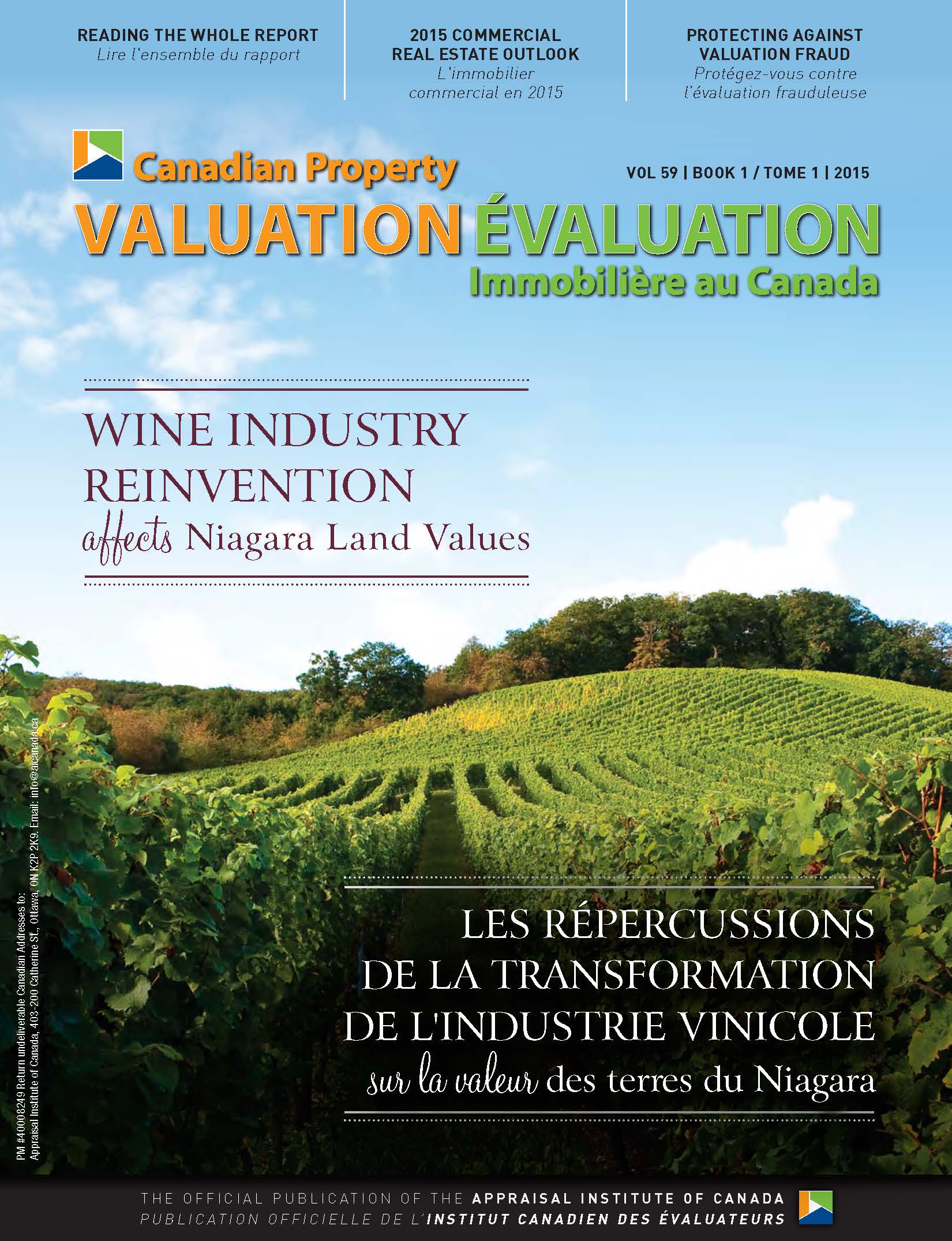Tools of the trade
Canadian Property Valuation Magazine
Search the Library Online
By Jason Schellenberg, AACI, P. App., PGCV, B. Comm. (Hons.)
Red River Group, Niverville, MB
There is a common expression that “it is a poor craftsman who blames his tools.” While that may be the case, I believe that having the right tools makes a job a whole lot easier. Here are a few tools that I have come across and now include in my tool bag.
Laser measurement device
While these tools have been around for some time, I find few of my colleagues have made the investment in this time-saving device. I have used a laser measurement device for over three years and would have a hard time without it. Using a laser to get wall and ceiling heights sure beats running a tape up a corner in a building and having it flop down on you. Needless to say, it also looks much more professional to have a laser and clients are frequently intrigued by it.
When I received my AACI designation, I treated myself to an entry-level Leica™ Disto device, but I have since upgraded to a Leica™ Disto E7500i (MSRP $680 from Leica). This model includes a digital viewfinder which is helpful when measuring longer distances or in direct sunlight. You can see a picture (with cross-hair) on the screen of what you are measuring, even if you cannot see the laser dot. You can zoom in up to 4x using this on-screen display and, once you hit the button to record your measurement, it snaps a picture of what you were pointing at when you recorded that measurement so you can be certain you got the dimension you wanted. The device has a range of 650 feet with accuracy of 1 mm, although the longest distance I have used it for is 250 feet. It also has protection against water, dust and shock.
With a laser, you typically need something to ‘bounce’ the laser off of, so it works best indoors or with buildings with a lot of jogs, but it is surprising how often I can find a fence at the edge of a property or some other object to reflect the signal. If nothing else, I set up my clipboard at the edge of a wall. While I used to carry a regular tape measure with me, it is rare that I pull it out as there is almost always a way to rely on the laser. One specific time that I remember it helping me was in winter when measuring an inner-city church building. The church abutted another private property (with no setback), so I could not measure with my tape. Compounding things was a five-foot high snow bank. Luckily there was about a six-inch top of a fence sticking above the snow that was in line with the end of the wall I needed to measure, and using the viewfinder I could zoom in and measure to that small area of fence to get my wall dimension.
Digital camera with GPS
Gone are the days of the Polaroid camera with instant pictures or developing a roll of film. Everyone uses a digital camera these days, which lets us take as many pictures as we want during an inspection, but with this freedom can come new problems. A problem I encountered occurred when appraising multiple parcels of farmland. Depending on the area, farmland pictures can look similar so when you get back to the office and download your pictures, it can take time to sort out which parcel you were looking at when you took a given picture. A new feature in some cameras is the presence of a GPS chip, which adds the latitude and longitude to the picture data. The model of camera I use is the Sony Cyber-shot HX60V ($429.99 from Sony.ca). I can take pictures and then plot them on a map using the included software and export to Google Earth, so I can see what picture was taken where. This camera includes a 20.4 megapixels sensor and a 30x optical zoom, along with the ability to transfer pictures to your computer over Wi-Fi so you do not need to connect the camera to your computer.
Wi-Fi picture transfer
If you do not want to buy a new camera, you can teach your old camera some new tricks, such as Wi-Fi uploading. You never have to plug in your camera again to download the pictures from it. I have used an Eyefi Wi-Fi SD card (starting at $54.99 for 8 GB card on eyefi.com) for many years and it works well. Compatible with any digital camera that uses an SD card (and that is most of them), all you do is install the included software on your computer, configure the card to connect to your Wi-Fi network, choose where on your computer you want the pictures stored, and, when you return to your office after a day of inspections, turn on the camera and it will download your pictures automatically to that folder. No need to look for a cable or an open USB port. A lot of newer cameras are coming with this feature out of the box (including the Sony above), but I find the Eyefi card works so well, I am reluctant to change.
Angle measurement tool
While decidedly low-tech, sometimes the best tool does not need to be digital. I came across the Mite-R-Gage angle measurement tool ($19.95 USD plus shipping from mitergage.com) while reading the manual for Apex sketch software that came with ACI Report Pro™ appraisal software. It is a simple and light plastic tool which is essentially a 360-degree protractor with a rotating layer that aids in the measurement of inside or outside corners and angles. It has served me well when measuring angled walls on many kinds of buildings.
Cloud storage
Cloud storage refers to using an Internet (or cloud) storage service and software such as Dropbox, Google Drive, or Microsoft OneDrive (to name a few) to store all your files in a given folder on your computer. Your files are then backed up from your computer to their server on the Internet in (nearly) real-time. If your hard drive should fail, all you need to do is install the cloud storage service’s software on a new computer, log in with your account, and your files will automatically download.
I have used Dropbox ($99/year USD for 1 TB of storage) for many years and, while it is not the cheapest solution, I find it is the most flexible. For example, you can also use it to ‘roll back’ to an earlier version of a file for 30 days if you mistakenly delete or save over top of your file with changes you do not want, or if you accidentally hit ‘Save’ instead of ‘Save as…’ on a template file. It is cheap insurance for both hard drive failure and previous version recovery. You can also share work and reference files with colleagues and, when one person updates something like a map for a given jurisdiction, all ‘subscribers’ to that folder will get that update. I also use it to trade files with my Candidates when reviewing, as then there is no need to email files back and forth. The only catch is you need to make sure that one person has closed the file and has had a chance to synchronize before the other person opens it.
Microsoft Surface Pro 3
When Microsoft released the Surface Pro 3 tablet PC, and the reviews online were generally positive, I took the plunge. I went with the 256 GB model with Intel Core i5 processor ($1,349 from microsoftstore.ca). In essence, it is a regular notebook computer, but the size of a tablet PC. It is thin and light, which makes it ideal for travel, and also includes a USB port. I also purchased the Microsoft Surface Pro Type Cover keyboard/case for it ($129.99) and, for my purposes, it functions as well as any notebook PC. I have Dropbox installed on the device and, when on the road, I can tether it to my iPhone for Internet connectivity, download my Candidates’ reports from my car, review and return their reports, and carry on with my day.
I have used each of these are tools in the real world and found them to work well. Always looking to improve my workflow, I cannot wait to see what new tools are coming and how we appraisers can harness this technology to do a better job.
Editor’s Note: This article is the opinion of the author and any products referenced within are not necessarily endorsed by the Appraisal Institute of Canada.